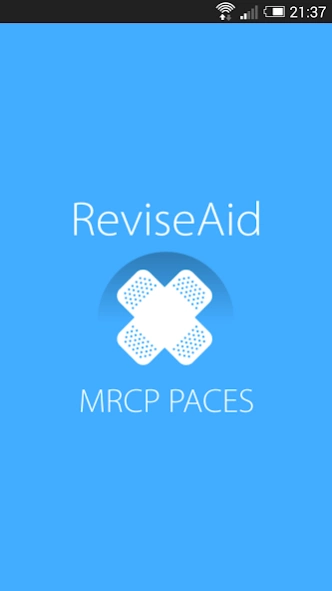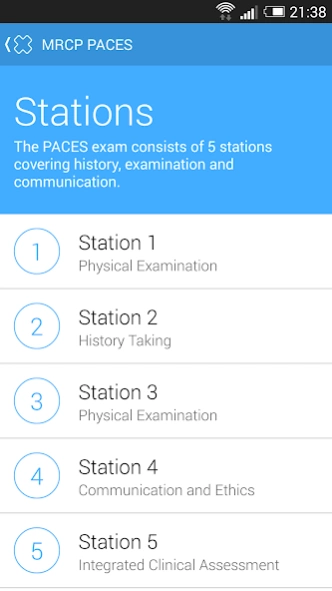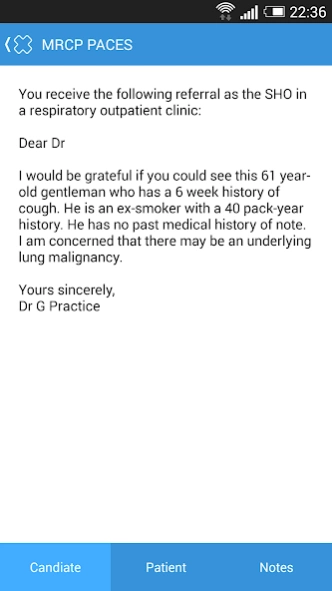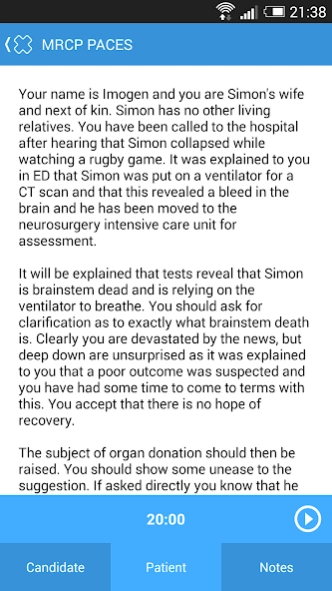MRCP PACES 1.0
Continue to app
Paid Version
Publisher Description
MRCP PACES - Revise in pairs for the MRCP PACES exam with over 50 original scenarios.
MRCP PACES from ReviseAid is the first and only PACES specific app. It has been written by recently successful candidates and specially designed for use on the wards. Covering all 5 stations, MRCP PACES is crammed with detailed examination and history findings for a wide range of the most commonly occurring scenarios, along with key facts to provide a framework to answer those challenging examiner questions.
MRCP PACES from ReviseAid incorporates a range of Android features including a built-in timer feature and benefits from a seamless user journey. Other fantastic features include:
• No subscription required and once the app is downloaded no internet connection is needed
• Timing functionality tailored to individual stations
• 50 original scenarios covering the breadth of the examination, with more being added all the time.
• Full support from the ReviseAid team.
The app is designed as an aide memoir while seeing patients on the wards prior to your exam. It is best used in pairs; one candidate holds the app while the other is examined. For stations 1,3 & 5 there is information on the things to look out for in the examination, an example presentation and a comprehensive list of facts for questioning. Stations 2 & 4 facilitate role play as each candidate has differing information pages. In order to mirror the exam there are timers for each scenario to help you get up to speed.
About MRCP PACES
MRCP PACES is a paid app for Android published in the Health & Nutrition list of apps, part of Home & Hobby.
The company that develops MRCP PACES is ReviseAid. The latest version released by its developer is 1.0.
To install MRCP PACES on your Android device, just click the green Continue To App button above to start the installation process. The app is listed on our website since 2014-12-17 and was downloaded 4 times. We have already checked if the download link is safe, however for your own protection we recommend that you scan the downloaded app with your antivirus. Your antivirus may detect the MRCP PACES as malware as malware if the download link to com.reviseaid.paces is broken.
How to install MRCP PACES on your Android device:
- Click on the Continue To App button on our website. This will redirect you to Google Play.
- Once the MRCP PACES is shown in the Google Play listing of your Android device, you can start its download and installation. Tap on the Install button located below the search bar and to the right of the app icon.
- A pop-up window with the permissions required by MRCP PACES will be shown. Click on Accept to continue the process.
- MRCP PACES will be downloaded onto your device, displaying a progress. Once the download completes, the installation will start and you'll get a notification after the installation is finished.